It is disappointing to see your USB flash drive or memory card Folders changed to Aplication .exe format. Its a virus/worm that infected your storage device. This worm will duplicate all your folders creating an executable files with its name(example: my music folder will be duplicated with my music.exe). In this situation original folders will become hidden. This type issue occurs when you insert your USB storage drive to a virus infected computer.
To Avoid this problem you should regularly update your antivirus via internet. You shouldn’t attach your USB storage device on any computer without knowing antivirus status on that computer. Here I will explain you some ways to avoid this type issue.
Solution for Folders changed to Aplication .exe on usb drive or memory card:-
1. Install and update your antivirus application. I used AVG free to find virus Worm/Autoit.ANVE (Make sure to do Computer virus Free otherwise it will affect again)
2. Right Click on Storage Drive then choose scan With AVG Free. Delete all detected files by moving to virus vault . It will remove the .exe folder. Now you need to show the original folders.
3. In next step go to My Computer and then Open Drive (my drive name is h:).
4. After it go to top menu, Tools > Folder Options. Select View tab, if you have windows 7 then Click on Organise>Folder and Search Options then Click on View as shown Below
5. Mark the “Show hidden files and folders.”
6. Go to Start > Run, type cmd at the OPEN: box, and press OK. This will show the DOS command prompt
7. Opening My Computer drives view the drive of hidden folders
8. Go to Command Prompt and type this to unhide all folders and files:
attrib h:*.* /d /s -h -r -s
here “h” is the drive where hidden folders resides. Replace your drive letter with h in above code to run it.
How to Avoid problem of Folders changed to Aplication .exe from your USB Storage (flash drive, memory card and portable HDD)
- Keep updated your windows Defender or Microsoft Windows Essentials .
- Keep updated your Antivirus software virus database from antivirus server.
- Check your antivirus status, whether it is working or not.
- Before entering your USB device on another users computer check computers antivirus status as mentioned above.
- Regular Scan your Windows Computer with updated virus database.
Always keep in mind that installing a antivirus doesn’t mean that your computer became virus free. To make your computer virus free, regularly scan your computer with antivirus software. Before scanning check your antivirus virus definition update over internet. If you have Genuine windows then Microsoft provides security software free of cost. You need to update Microsoft Security software regularly and set scheduled full scan on your computer as it remove viruses. See the Images Below with updated definitions on Microsoft Security Essentials, it helped me to avoid changing folders to exe.
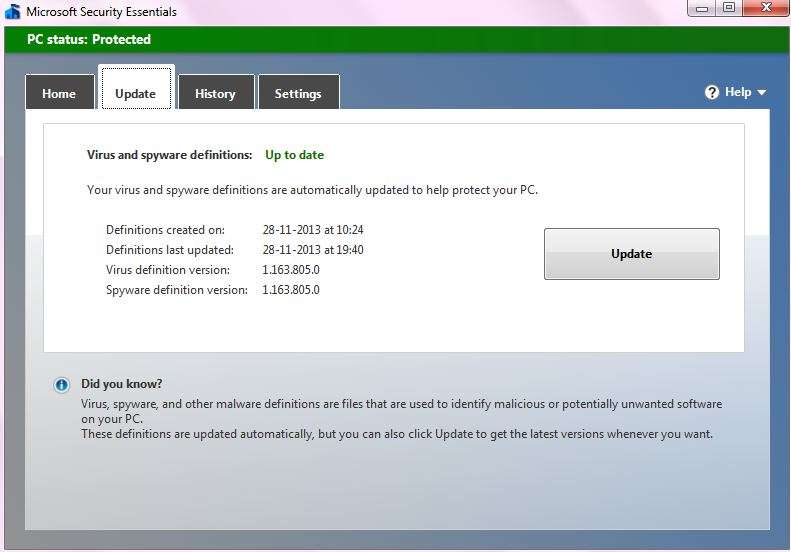
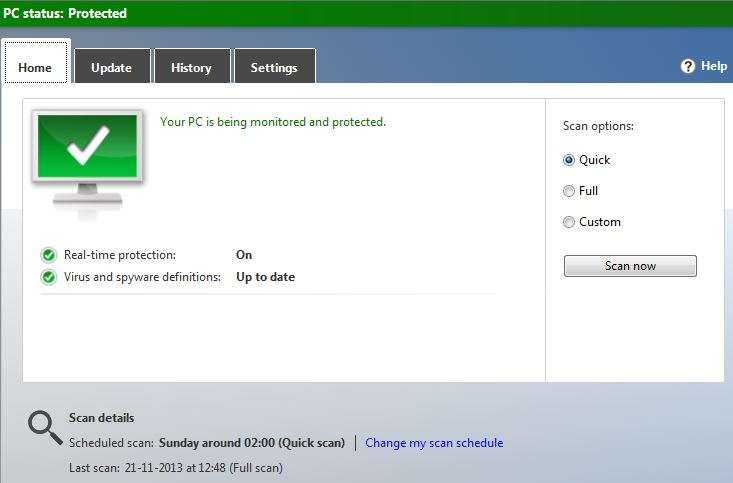
Follow above steps to remove and avoid viruses from your computer.
[ssba]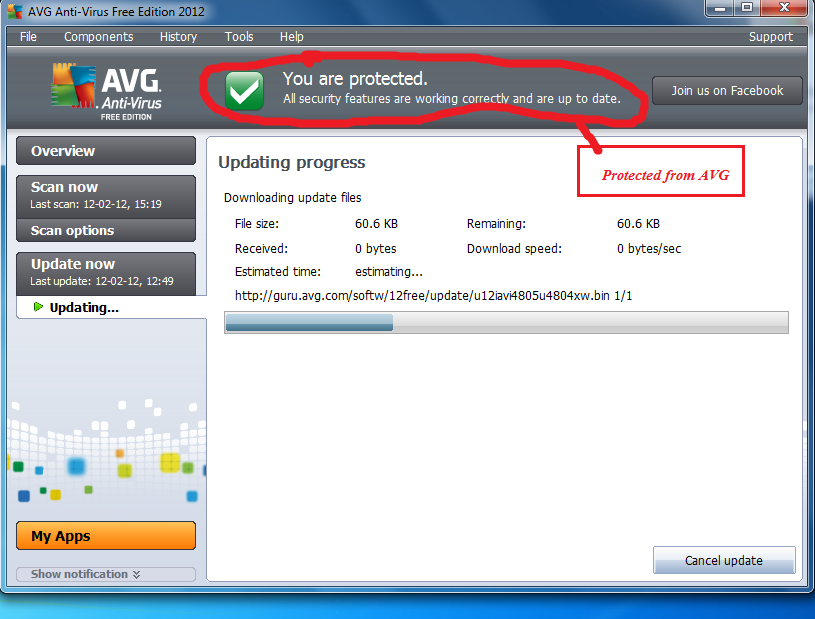
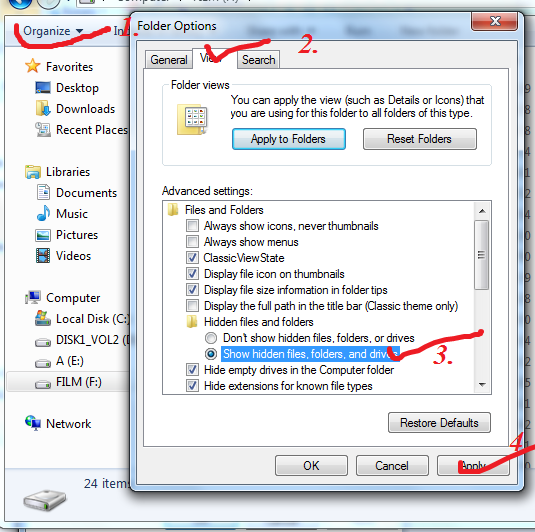
Thanks for your solution. You are Fab. I have been struggling for a week for fix without loosing my valuable files.
Yours work like magic
thank you
keep up the good work
thanks, you can get our latest updates on http://www.facebook.com/nkjskjblog
Supper kool awesome get my data back, i was too upset, when my Phone memory is effected by this kind of virus. i’m going to format my memory before formatting i just check on google what is the solution of this virus, very helpful your tutorial specially Command line :D
Pls help me, I’m unable to scan the memory chip. Its showing 0kb while connecting to System hence virus cant be detected.
your card is damaged………… is it working on your phone?????
Hi my command in cmd just stays like that sort if hangs can you assist?
run command prompt as administrator if you using windows 7 or vista……….
Thank you so much mister. :))) You helped me too retrieve my important files especially my project.. Thank you so much .. You really help me a lot.. Thanks!!! Keep it up
And please add in facebook.. Sherman_ignacio@yahoo.com So that i would ask you for future problem regarding these.. THANKS AGAIN :)
Hi there I’m still having a problem. It says “The system cannot find the path specified”
Hi,
reply for who face prolem “drive path not found”
before using command please enter in your problem drive with command
c:\i:
then hit enter here me assume “I” as your problem face drive letter.
then try this command “I:\*.* /d /s -h -r -s”
it will sure solve your problem.
Ok got it now.. Thanks a million
I really need this to work. I tried it out, but it says “Access denied – J:\AUTORUN.INF” I ran Panda USB Vaccine before doing your method, which is probably the problem. Do you know how I can fix this/delete the autorun.inf?
Read the Article and follow steps, if you still unable to solve problem then let me know
It’s absolutely awesome. I already got that virus removed using AVG antivirus and the files are deleted and moved to virus vault. I didn’t find any option to recover those files from the vault. I was thinking and about to format the mass and external memory. Finally got information from this post and recovered those files by unhiding those files. Thank you so much. I’ve saved the valuable data.
How did you got it working CHEVY ? i am getting the same error as you mentioned before .
Check Drive Name, Run command Prompt as Administrator
Thank you so much you are a very great guy
now I fixed all my folders on my external hard drive 500 GB thanks to you
im getting the same error, the system cannot find the path not specified
please check driver letter name???
Great job bro.You saved me.THNX
I thought it won’t work but waiting about 30 sec and it worked like a charm! YOU ARE THE BEST! And I don’t need to use AVG, i use Avast!
when i am connecting my memory card with my system a copy of each item is made in it of size 1691 kb and thats ol r .exe …how it can b recover plz hlp
ya, read above article and follow steps, it will solve your problem….
something rename the usb flash drive folder to .exe,, I scan the pc with Norton and it remove Trojans and I scan the flash drive, it shows no infections.. I follow this steps but it shows path no found. files still show .exe extension,, how can I change to normal folder.
please update your antivirus software database, and check path correctly?
Superb info – thank you ever so much!! I had 2 flash drives infected at work – I lost some vital stuff that could have potentially had me fired had it been gone forever because I’d have missed a big deadline if I’d had to start over – phew. Your method was clear and easy to follow. Thanks again.
when I type ” g:\*.* /d /s -h -r -s ” in the Command Prompt I get this…
“The system cannot find the path specified.”
G is my drive
Please check what is your removable drive letter and then replace G with your drive letter
can you help me with my problem? when i inserted my usb it detected with virus. i accidentally moved it to vault..when i restored it to my usb, i can not open it anymore..it says that
Windows can not find ‘G:\RECYCLER\894133\bf.exe’. make sure you typed the name correctly, and try again… what should i do?please help me..that folder is important to me…
Please check what is your removable drive letter and then replace G with your removable drive letter
I am getting:
“Invalid Switch – /d/s-f-r-s” where F is the name of my drive.
Also once I click on the unhidden files, it shows me unhidden folders but none of the data I had in the card. But the card is still full and so I know it is not deleted. Please help me recover these files. Thanks.
use f:\*.* /d /s -h -r -s
Hi I am getting this error in cmd- “Access Denied -E:\System Volume Information”
Plz help.Have lots of important data on HDD
run CMD as administrator and check drive letter you are typing is correct.
the exe files are still showing in the usb drive …
Please confirm that your Antivirus software database is up to date. Update to latest antivirus over internet.
Hi, I had the same problem – all my folders in my memory card turned to .exe files and so I had to format my card.. Now there’s only one file called myfolder.exe .. Is there any way to get my old data back? Please help me, I need my data desperately! :(
Yes follow steps above post, you will got all your data.
Hello Surendra I tried the trick but i got ” “The system cannot find the path specified.
I used from A to Z. I have Run with Admin. i tried on another PC.what is the next solution?
System path is your usb drive letter like removable (h:) change letter only.
i have mcafee for anti virus and it wont find the damm worm. can you please help me and it is very urgent man. and i also tried the command prompt code and it won’t work. it says that path not found. even i wrote the correct drive name
Please check mcafee security is active and update mcafee to latest version.
h:\*.* /d /s -h -r -s
Above h: is drive letter which you need to replace with your drive letter. Go to my computer and check what is your drive letter.
I have a prob. on this. please note that when i open the H drive (this is my memory stick drive), i can see the files (with the names changed), it has a size of 4 GB and my memory card is 2GB. But when i see the properties of H drive, it says 35 MB used. Hence when i tried to use
the above steps, scanner says no defect found. Kindly help me out. I really need these files.
Please explain clearly on which drive you have problem on 4gb or 2gb>???
Please run scan on virus free computer or update to latest Antivirus software.
Please i not understand.. about “h:\*.* /d /s -h -r -s”
“h” is capital letter or small letter.. im use Win 7…
here “h” is my removable usb drive affected by .exe virus.
Hi. Thank you for the assistance. I am experiencing the same problem. But not on a memory stick. I have a server running SBS 2011. I have 5 Hard Drives in the server. 2 Drives RAID 1 for the OS.
Then I have 2 Drives RAID 1 as the file server. Now on this volume all Word documents are renamed to .exe and the orinigal hidden as a system file. I can see the files, but users that want to access the files cannot (The view system file tick box is not on, on their PC’s)
I am running Viper AV and it does pick it up, I then delete the found threats in Viper. I user tantidote to fix the files (Make them non-system files again. This works for about 5 minutes..
The something is changing all files again. Viper picks it up again but the same process then follow.
Obviously I am not getting to the root of this virus, as it keeps on running. ANy idea how I can put the root of the virus to bed?
Thanks
to remove virus permanently read this article https://www.nkjskj.com/computers/how-to-check-remove-viruses-spyware-and-malicious-software-on-windows/
I not understanding your 7 and 8 point.After entering cmd in the run a black box comes.what should i do after that???
see in image 1, 2,3 step..
Command Line utilities came to my rescue. Thanks for your Help …
I got rid of this virus after finding the rundll32.exe process in my task manager.
1. Look for the processes that have no description or whose size in properties is 664 or 665kb. Find its location.
2. Remember this file is sh attrib file so u will not be able to see it even if SHOW HIDDEN FILES OPTION is ON (I wonder why i did not think about this before) but this is where command line utility comes in rescue,go to that location in command window and use the command attrib \*.* /d /s -h -r -s.
3. Now, u will be able to see the file.
4. Remove the process from Task Manager first and then delete the exe.
4. Now, delete the exe files from pendrive and re-insert your pendrive.
I hope it helps …
Thank you….
I followed all the steps given here. though my virus infected .exe files have been moved to virus vault of AVG, but I’m still unable to see my original folders even after following all the steps given for unhiding files and folders. Please help
Go to Command Prompt and type this to unhide all folders and files:
attrib h:\*.* /d /s -h -r -s
here “h” is the drive where hidden folders resides
Hi,
After i run attrib h:\*.* /d /s -h -r -s. I am getting access denied for all the file.. Is there any solution?
here H: is usd drive containing virus please check what drive letter your drive have as mine has h:, check yours
Thanks for the reply, I am using attrib F:\*.* /d /s -h -r -s for scanning my external hard disk which is the same result of access denied.
you didn’t followed step by steps, run CMD as administrator
I, too, have gotten “access denied” throughout the entire process. I’ve tried everything. It just won’t work.
run CMD as administrator……… To run as administrator go to start>accessories> then right click on command prompt and select run as administration. Or check drive letter is correctly entered.
thank u so much:)
THANKS A MILLION I GOT IT WORKING
disk name is member(I:) steps not working tried all steps
you are missing something, run CMD as administrator if you are using windows 7 or windows 8.
is dere any space between s and -h, -h and -r ?
i am facing a problem after typing I:\*.* /d /s -h -r -s i am getting path not found……
just copy paste as i have written, you need to change drive letter only. and don’t forgot to run CMD as administrator (Windows 7 or Windows 8 )
thanks for your post i was having this problem in my external hard disk which all my games were in it and i thought i could have lost them
Yours welcome
Nice soft
Yes, it is easier
I have a problem my .exe application have all been changed to 0kbs is there anyway I can fix this and recover all my applications.