Do you know that your iOS device comes with inbuilt device tracking using GPS and internet. This service is called “Find my iPhone” service in iOS 5. I used this service and it let me to find my iOS device on lost of it. This service helps to secure content on device because you can remotely find device address or you can send device wipe message over internet. After device wipe you will be able to get all of your content to iCloud Storage. You need to do is setup your device for tracking. Here i will tell you how to Find and Secure iPhone or iPad – iOS iCloud Setup .
Configure iPad and iPhone for finding location
Firsr of all Go to Setting > iCloud on your iPhone or iPad. If you didn’t setup your iPad, iPhone before then you will see as shown in image below –
If you already have apple ID then enter Apple ID and Password and sign in otherwise Tap on “Get a Free Apple ID”.
Follow these steps for creating new Apple ID
Select your country and enter your Date of Birth and Click Next.
Now enter your details in fields, you can create new email with apple or use your exciting email. Tap Next after filling all details.
Configure iCloud on iPad, iPhone for first Time
After Creation of Apple ID or Login you will get Notification about Merge with iCloud, Click on OK if you want to store your contacts, bookmarks on iCloud.
Now your you will got notification about “Allow iCloud to use the location of iPad”, Click on OK. Your device is ready to secure your content and using “Find my iPhone” service.
Or you Already login then tap on track my iPad, iPhone location.
Track your iPad, iPhone Location Using Internet
This service main feature is to keep your device data theft when you lost your device. You need to do is just open https://www.icloud.com/#find enter your login details and find your device location. Now you click on device showing on map. You will get these options “Play sound or Send Message”, “Remote Lock” and Remote Wipe.
Now choose best suitable option for your needs. Your data will be safe on iCloud if you enabled iCloud Sync.
if you have questions then You can ask them in comments below.
[ssba]
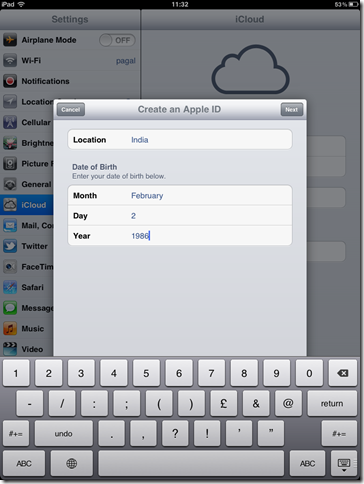

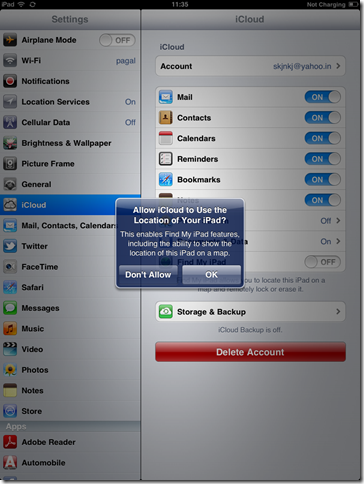
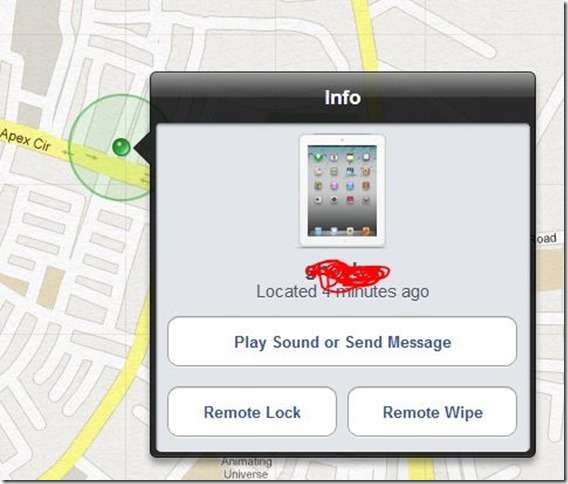
I can find ipad from PC but cannot access icloud.com from Android Browser , is there an android app that can find my ipad?
you should try another browser on your android like firefox for android, opera and dolphin web browser
https://www.nkjskj.com/android/apps/best-android-web-browsers-for-browsing-internet/