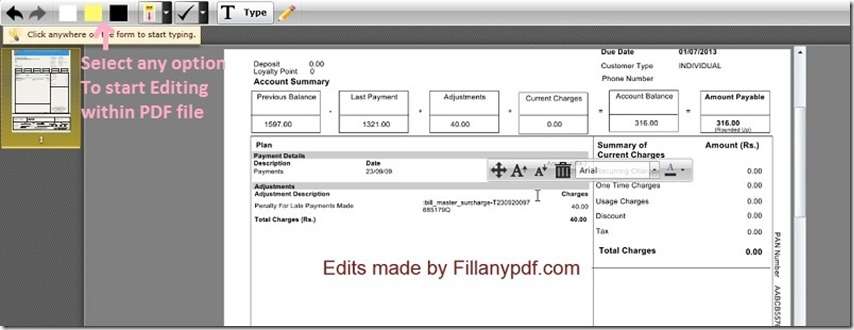In last week one of my friend asked me to edit a PDF form because he want to apply for a job in a Company. That company asked candidates to send their all details via a PDF file format provided with Vacancy Info. So it needed to edit that PDF file to apply for job. I had researched for some of software and tool to edit PDF online. At last I have found www.fillanypdf.com site which is good solution for PDF editing needs. Below is snap of PDF file editing on the site.
Using the online editing interface on the site you can do following changes to your PDF file:-
- You can Undo/Redo edits by using options at left top side.
- You can draw White box to hide text previously written in PDF file.
- You can draw Yellow box to highlight any important text in whole PDF file.
- You can draw Black box to redact text and it will enhance the view of text.
- You can add sticky to define signature place anywhere in document. It is very useful sticky to know other person where they can sign the document.
- You can place Checkmark option to a PDF document via pasting this on file.
- You can use Type tool to add, format new text color and font etc. You can increase/decrease font size, zoom it, select font type via onscreen type tool options as shown in above picture.
We generally need to deal with PDF documents in current era of technology. We should try such online tools for quicker solution for such editing needs. It is 100% free and easy to use tool for editing PDF files. You can edit jpeg, png etc. image files as well via this online tool. Let me know in below comments if you have any query about using this online pdf editing option.