A media access control address (MAC address) is a unique identifier assigned to network interfaces for communications on the physical network segment. MAC addresses used for many network technologies and most IEEE 802 network technologies, including Ethernet. Logically, MAC addresses also used in the media access control protocol sublayer of the OSI reference model.
You want to know your computers mac address of ethernet hardware for Wireless or Lan . Finding mac address is too easy on Windows computer, follow some easy steps below you will find mac address of your network adapters.
How to find MAC Address on Windows
- Go to Start then Run CMD (To run CMD just type “cmd” in search then it will apear in results, click or press enter button to open or Go to Start>All programs>accessories>Command Prompt).
- Now type ipconfig /all and press enter button on your keyboard.
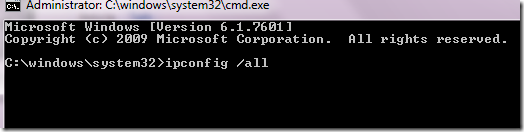
- See screenshot showing MAC address, i marked MAC address in red.
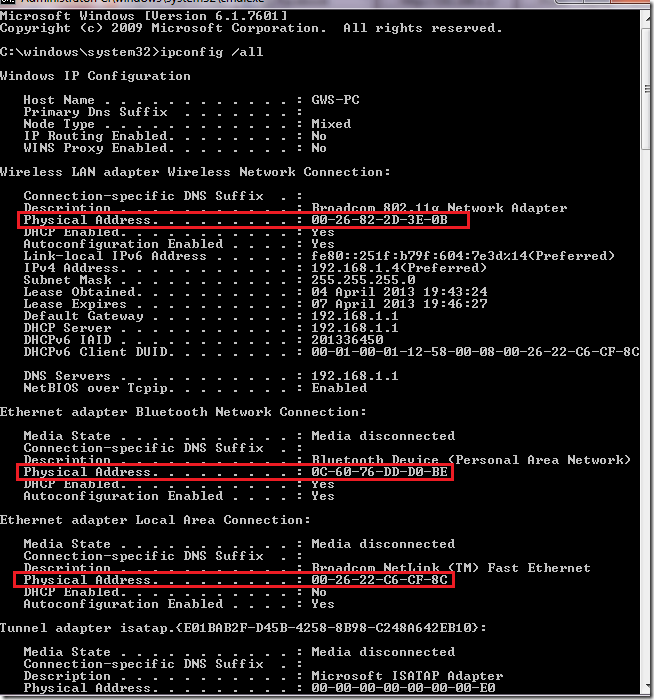
- Physical address is the MAC address as showing in image above.
MAC address is commonly used for high security. I hope you have enjoyed this short tweak for finding MAC address. If you have questions then ask them below in comments.
[ssba]