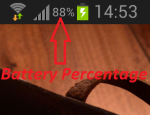Android is most advanced mobile operating system in present. Nowadays, most of the people demanding Android phone when they plan to purchase smartphone or Tablet. The Symbian mobile operating system was popular before Android mobile OS, but that is history. The Google is owner of Android OS, and Google wants to ahead in mobile internet for searching and providing his other services on mobile. That’s why Google regularly update Android OS.
Android is open source OS from the internet giant Google. Any manufacture who makes smartphones can get Android OS free of cost from Google. It is common sense that when manufactures get smartphone software free of cost than manufactures cost reduced, So Android devices are cheaper, smarter and faster. Another reason behind being popular of Android is Google Play Store. The Play Store has million of apps, movies, music and books. So it makes life easier and advanced.
Here i will tell you how to show percentage of battery in status bar.
How To Show Battery Percentage in Status Bar on Android
Below are the different ways to show battery percentage –
- Go to Menu > Settings > Display > check the box for Display battery percentage, OR
- Settings -> Power saver -> Battery percentage.
- If these options not available on your phone then download this app from Google Play Store and setup for showing batter percentage.
Above is very simple process to show battery percentage on android phone.