Windows 8 was released as a successor to Windows 7 and was supposed to be an operating system for touch devices. However, Windows 8 was not received well as it made major changes to the UI and was difficult for people to adapt. However, Windows 8.1 was released soon after that that provided a more familiar UI. Finally, with the released of Windows 10, Microsoft moved from the product to a service model where Windows will receive two feature updates in a year with minor changes. If you have a Read More
Posts By Category: "Windows"
Windows 10 Features Whose You will Like

Microsoft has invited developers to test Windows 10 features in its pre release version. It has come up with many new features adding to it. It has also improved some things which missed in Windows after Windows 8 version. We have tested some of its features which is below. Windows 10 Features Whose You will Like Start Menu Microsoft has admitted its mistake to ignore Start Menu in previous versions. Now it has come up with start menu with new look and old interface like Windows XP. Every OS is popular for its specific Read More
Microsoft HoloLens Virtual Computing and Entertainment

I want you to remember the scene from movie “i-robot” where professor creates a holographic message to be displayed after his suicide. It was one of the best scene in that science-fiction movie. In that display it creates 3d display on the air to broadcast his message. Microsoft HoloLens is much like that holographic display in iRobot movie. Although it doesn’t create display on the air. It simulates that display in an Eye glass wear device. When you wear it you will feel that you are viewing display in real life environment. It will Read More
Free Useful Home and Gardening Apps for Windows 8 Users

Windows 8 app store is growing day by day bringing useful apps for users. There are various kind of useful apps available on Windows 8 app store having apps related to various tasks of our lives. In current scenario we can find a lot of free apps to do many household and Gardening tasks properly. These apps will help you in doing tasks like Gardening, personal health care at home, Latest home automation using etc. Below is some of free useful home and gardening apps for windows 8. House & Read More
Must Have Features in Windows 9 (Newer full version releases rumor)

With Windows 8 and Windows 8.1 version launch windows has developing tablets, handheld PCs and Windows phones with advanced touch screen and gesture operating experiences. Still it is in starting point at Microsoft side to implement touch screen to their products, but we can expect better in coming versions. Due to this there is huge decline from users for Windows 8 tablets. If it were advance in touch functionality as of android or iOS tablets, these tablets from Microsoft would be best device as of now. There is no official Read More
Smooth Running and High Quality Free Windows 8 Apps for PC

Windows app store is growing slowly in comparison of Apple and Android app Store, By September 2013 there are 115000+ apps in it. Windows 8 has lack of apps in comparison of all other major platforms. Microsoft is promoting developers for developing more apps. We all want more in less paid. If Windows will be able to bring all in one solution for mobile, tablet and computer platform, then it would be best option for us. Here are some of smooth running and high quality free windows 8 apps for Read More
Windows 8 Close App in 5 easy Ways
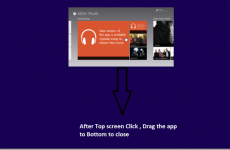
It has been around one year since Windows 8 is available publicly. After release we all found Windows 8 with new UI which looks charming than previous one. But this new UI is hard to understand and to be habitual for old Windows version users. Although this Window version has poor OS performance history for Microsoft, still we can expect its new versions Windows 8.1 and Windows 9 will possibly boom in market. The new UI has a lot of illusions for first time users like as how to uninstall Read More
How To Make Your Computer Run Faster

We all need fast running device in current time whether it is computer or handheld device. Any device which runs slow in current time irritates us. It leads us to disappointment for personal or business computing. To avoid this situation we need regular maintaining of our Computers. Most of us use Windows computer OS for personal desktop experience. It requires our attention for better performance in longer run. If We continue to do required task, It will work smoothly. We have found 20 tips about How to make your Read More
Transfer Android Phone Photos By Date, Folder on Computer- Organize By Folder
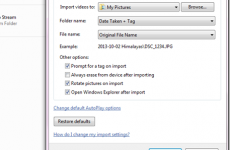
Everyone wants to organize photos taken on Smartphone (Android, iOS) or Camera. You want to import photos in organized folder to your windows computer, If yes then you need to backup photos to computer for past memories. But when you will have the large collection of pictures you are unable to find picture by your desired date, year or event. This question consists in mind that how to import photos on computer in organized folder format. I have thousands of pictures on my computer. These photos are organized in folders Read More
How To Set Folder Icons in Windows – Simply Organize Folders
We all know importance of Organizing things in our daily life. The same rule works fine even in digital world as well. We should always keep our computer files & folders in a organized way. Today we will discuss about how to organize folders by giving them specific folder Icons. You can see example of organized folders by custom Icons in below picture:- Need of icons to choose for folders? It is helpful to identify folder within many folders seeing icon of folder. Any folder can given Read More