Apple recently removed google maps from its devices in latest iOS 6 version. Apple used its own map app which has bugs, not works as Google Maps app. Apple Maps getting negative user reviews because users facing problems. Till date Google doesn’t launched iOS Map app, but you can use google maps on iPhone and iPad as you using before.
Using Google Maps on iPhone and iPad
Open safari web browser then open maps.google.com, Now safari will ask you to use your current location, Tap on “OK”.
Now add Maps shortcut to home screen as shown in image
Tap on GPS icon to see current location on map. To use directions tap on directions icon, it will show you directions to your destination.
If you disabled location services, enable it. Go to setting > privacy> location services> then On and allow safari to use location services.
Please don’t forgot to add google maps shortcut on your iOS device Home Screen. It works as Google Maps worked in iOS previous versions.
If you have any problems than ask them below in comments.
[ssba]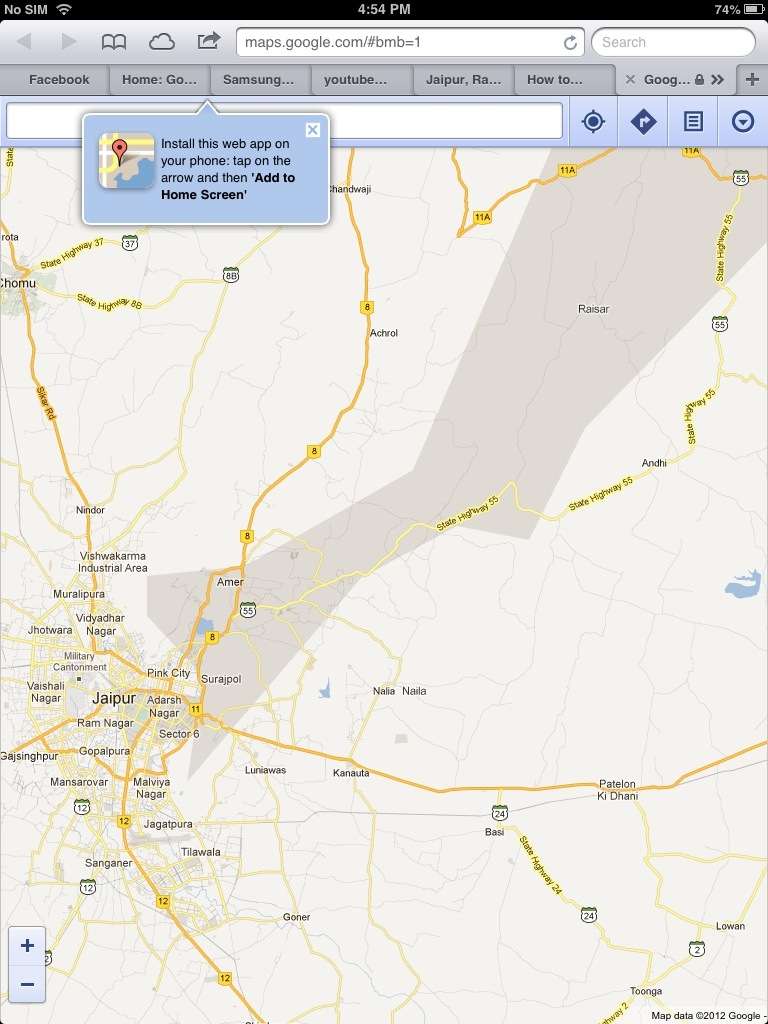
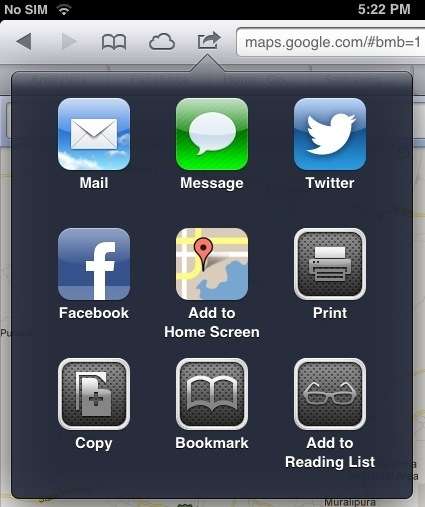

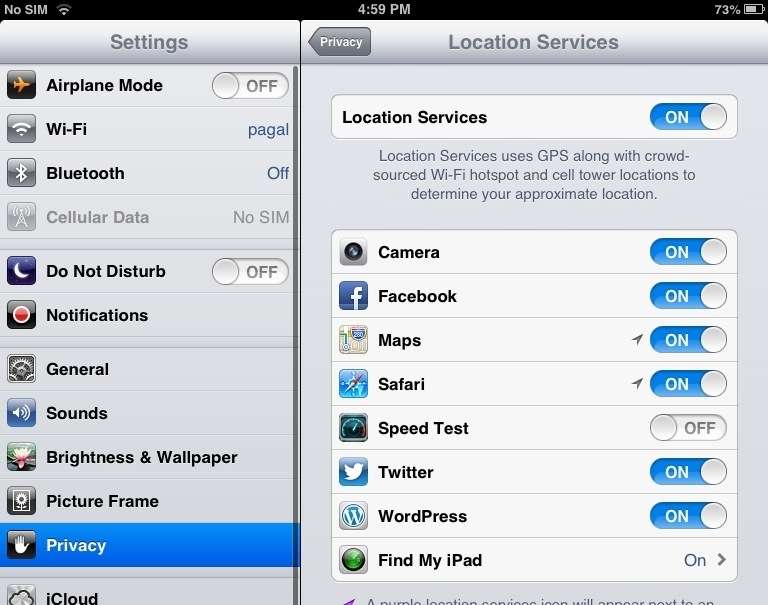
waste of time. Just use google maps now released…..
yes you’re right https://www.nkjskj.com/?p=3365